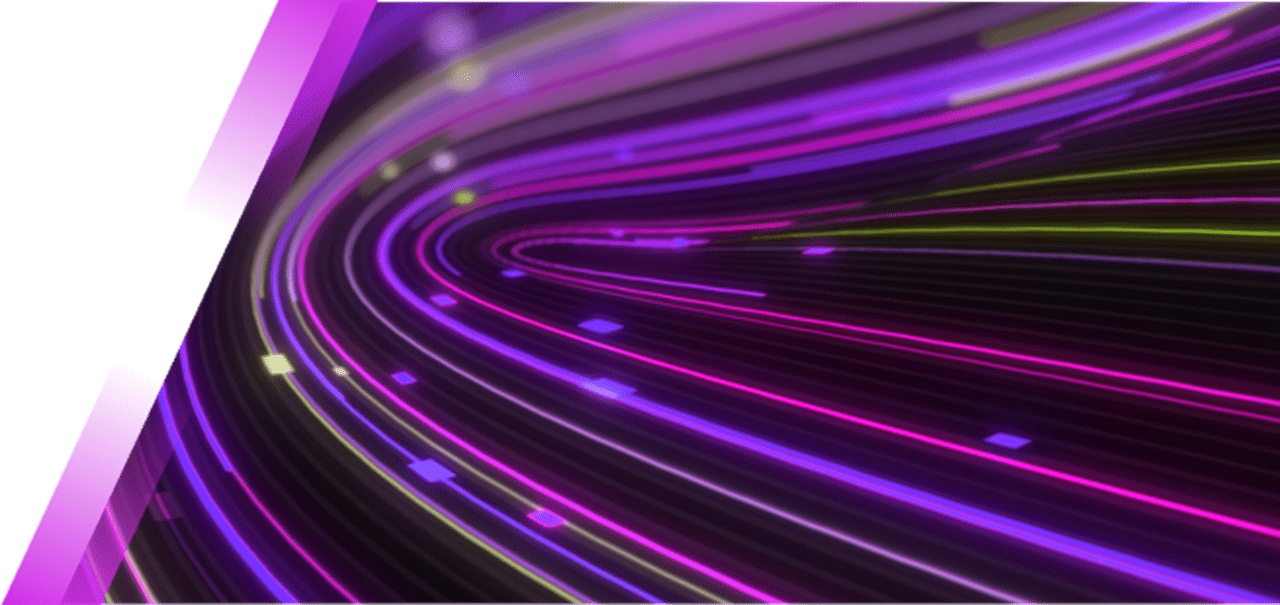Rethink the way you manage your documents’ security, cost, and compatibility
The ideal PDF Editor for the public sector

全世界で1,000万のPower PDFユーザーの一部をご紹介





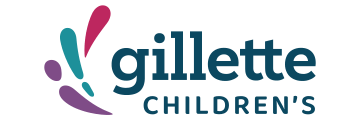




Boost productivity with digital document management

PDF conversion
Easily convert your PDFs into different document or image formats for further use in your document workflows. Whether you need your PDF in MS-Word, excel, PowerPoint, WordPerfect, etc., XPS or a host of image formats, Power PDF is the tool of choice

アクセシビリティ
Tap into a host of accessibility features to markup the document, add required tags, edit the reading order and use a compliance checker to ensure it meets the relevant standards. The ‘create PDF’ feature in MS-Office products that can be installed with Power PDF allows any tags etc to flow through from MS-Office into your newly created PDF

Comment / markup
PDF文書で共同作業を行うには、ドキュメントの内容に関するアイデア、考え、意見を交換するためのさまざまなコメントツールやマークアップツールが必要です。コメントの要約を確認し、さらに検討するためにエクスポートすることができます。

Document & page assembly
多様なソースからのドキュメントをドラッグ&ドロップで結合したり、まとめたりする複数の方法があり、使いやすさで最大限の柔軟性が得られます。

マスキング
Remove sensitive information from PDFs by whole pages, blocks of area, search for keywords or patterns and utilize fuzzy Search to remove “similar” words. Remove “hidden” information in metadata, bookmarks, comments and more to ensure confidentiality.

Flexible licensing model
サブスクリプションと永久ライセンス(オプションのM&S付き)から選べます。ご希望の調達・展開方法に合わせて、購入モデルをお選びください。
Customers love Power PDF





Choose the Power PDF that's right for you
- 任意のドキュメント、Web ページ、またはスキャナーから直接 PDF を作成 ✓
- PDF と Microsoft Word、Excel、PowerPoint の相互変換 ✓
- PDF ファイルからテキストとグラフィックをマスキング ✓
- 高度なフォーマットとページ配置でベイツ番号を割り振り ✓
- ボリューム・ディスカウントが利用可能 5 ライセンスから
- 30 日間返金保証 ✓
- 拡張サポートとアップデート ✗
- Manage e-signatures with Tungsten SignDoc ✗
- 単一の管理者がユーザー、インストール、セキュリティ、アップデートを管理 ✗
- Citrix、Microsoft App-V、Windows Server 展開をサポート ✗
- セキュリティ・プロファイルをドラッグ・アンド・ドロップして迅速かつ簡単に PDF を保護 ✗
- 直接クラウド接続、および複数の Microsoft One Drive アカウントをサポート ✗
- 付属のカスタマイズキットにより柔軟な設定が可能 ✗
- 公開されているコネクター SDK を使用してカスタム・コネクターを構築 ✗
- プログラミング・インターフェースを介した API 機能 ✗
- 任意のドキュメント、Web ページ、またはスキャナーから直接 PDF を作成 ✓
- PDF と Microsoft Word、Excel、PowerPoint の相互変換 ✓
- PDF ファイルからテキストとグラフィックをマスキング ✓
- 高度なフォーマットとページ配置でベイツ番号を割り振り ✓
- ボリューム・ディスカウントが利用可能 25 シートから
- 30 日間返金保証 ✗
- 拡張サポートとアップデート 利用可能
- Manage e-signatures with Tungsten SignDoc 利用可能
- 単一の管理者がユーザー、インストール、セキュリティ、アップデートを管理 ✓
- Citrix、Microsoft App-V、Windows Server 展開をサポート ✓
- セキュリティ・プロファイルをドラッグ・アンド・ドロップして迅速かつ簡単に PDF を保護 ✓
- 直接クラウド接続、および複数の Microsoft One Drive アカウントをサポート ✓
- 付属のカスタマイズキットにより柔軟な設定が可能 ✓
- 公開されているコネクター SDK を使用してカスタム・コネクターを構築 ✓
- プログラミング・インターフェースを介した API 機能 ✓