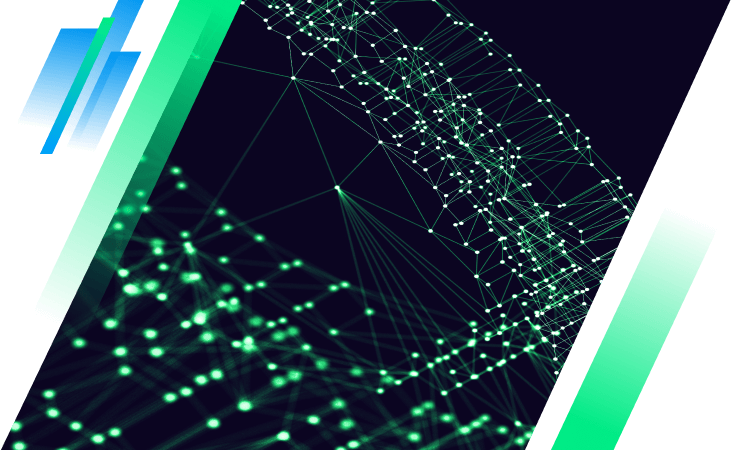
PaperPort: Document Management System
The PaperPort document management system allows you to easily scan, share, search and organize documents.
The ultimate digital filing cabinet
Tungsten PaperPort™ enables individuals and organizations to scan, share, search and organize documents in a simple, integrated solution. With PaperPort, you can take individual or enterprise information management to new levels of productivity and security.

-
- Manage documents Find, scan, and share any document and reduce paper clutter
- Find your content fast Access all your digital documents instantly by creating searchable PDFs
- Convert paper to text Create editable text for instant use in word processing or spreadsheet software
-
Everything you get with the Standard version, plus:
- Capture content Grab information on the go from any Windows 7, 8.1, or 10 device
- Edit documents Build your documents your way: Separate or reorder pages, create thumbnails, or split desktop
- Combine files Merge multiple files and formats into a single PDF
- Safeguard your content Secure confidential information, ensure compliance with government regulations, and control access to your documents
適用される地方税がかかります。

If you're not satisfied, we'll buy it back! Tungsten Automation offers a 30-day money back guarantee for the purchase price on PaperPort Professional and Standard individual licenses purchased on tungstenautomation.com, beginning on date of purchase.
PaperPort 14.8 works with the following
- Intel Pentium 4 互換またはそれ以降の CPU
- 1 GB RAM
- アプリケーションファイルとインストール用に 1.4 GB のハードディスク空き容量
- 1024 x 768 解像度のディスプレイ(16 ビット(ハイカラー)以上)
- Windows 互換のポインティングデバイス
- インターネット接続と Web アクセスが必要
- Windows XP(32 ビット版 SP3)
- Windows Vista(32 ビット版と 64 ビット版(SP2 以降))
- Windows 7(32 ビット版と 64 ビット版)
- Windows 8(32 ビット版と 64 ビット版)
- Windows 10(32 ビット版と 64 ビット版)
- Windows 11
- Internet Explorer 7 以上
- Firefox 3、4、5.5
- Chrome 4、9(バージョン変更)
注記:
Paperport は Windows 専用で、Mac との互換性はありません。
パフォーマンスと速度を上げるには、最小要件以上のコンピュータのプロセッサ、メモリ、空きディスク容量が必要です。これは、多色構成の PDF ファイルを変換する場合に特に当てはまります。
Think of a DMS (document management system) as a digital filing cabinet. You can use a DMS to reduce paper clutter by storing and organizing documents digitally. You can quickly capture and store images, word files, and PDFs without having to manually convert each page to a digital document.
Document management solutions are used by the banking and financial industry, healthcare organizations, and manufacturing companies. Public sector organizations also use document management systems to store and organize individual files and records.
A good document management system should be secure, easy to use, and designed for collaboration. Look for a DMS that works with various devices, operating systems, and file types for maximum compatibility. PaperPort Professional includes advanced security features like encryption and PDF passwords that help protect your documents. If you’re having trouble deciding between a few document management systems, you can look for additional features like scanner integration and a built-in PDF editor. A feature-rich document management system helps you save time and protect your sensitive documents.
Using a document management system is an excellent way to modernize your organization. If you’re storing everything on paper in a filing cabinet, you could save a lot of time by switching to a digital document management system. You don’t have to start fresh — all your paper documents can be scanned and stored in your DMS. When you combine digital document storage with features like invoice automation, you can streamline simple processes and save your organization valuable time and resources.
Finding the best file management system starts with understanding your needs. Make sure you’re choosing a document management system that’s compatible with your devices and offers the features you’re looking for. Tungsten Automation’s DMS solutions boast integrated invoice capture solutions, PDF editors, and security solutions. Experience how DMS can work for you with a free trial.




